Project a 23" system to a Larger TV
What you’ll need:
HDMI cord (included in your purchase)
Larger TV near a power outlet
Power on the iN2L.
Plug your HDMI cord into the HDMI OUT port on the iN2L computer.
Plug the other end of the HDMI cord into the TV/Projector in any open HDMI port.
Use the TV’s remote to change the input or source to the HDMI port you’ve plugged the HDMI cord into.
On the iN2L keyboard, press the Windows Key + P and choose Duplicate.