ViewSonic – How to Turn off Energy Star Mode
On the remote press input 991, this will bring up the debug menu. Click on Player Setting.

Then click on Embd Player and turn it on. The screen will automatically restart.

Once the TV turns back on press the Home button on the TV to access the internal View Sonic app. Click on the Apps button in the lower right-hand corner to view all the apps.

Click on Settings.

Scroll down to Personal and click on Other Settings

Turn off Eco Mode

After turning off Eco Mode follow steps 1& 2 to turn off the Embd player.