How to reconnect your WiFi in Safe Mode
1.Press and hold the Power button (located on the right edge) until the Samsung logo appears, then release.
2. When the Samsung logo screen appears, press and hold the Volume down button. Continue to hold the Volume Down button until Safe mode appears in the lower left corner of the screen.

3. Swipe up anywhere on the screen to view all of the installed Apps. Click on the Settings App.

4. Click connections.

5. Disconnect the WiFi, wait 30 seconds, then turn it back on. Ensure it connects to your WiFi and then restart the tablet normally.